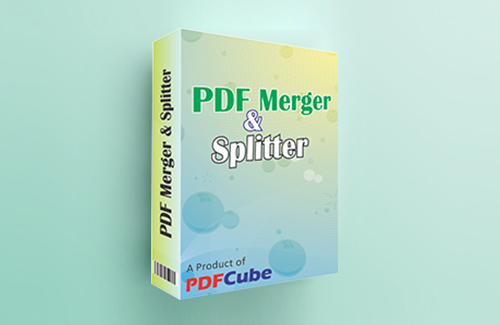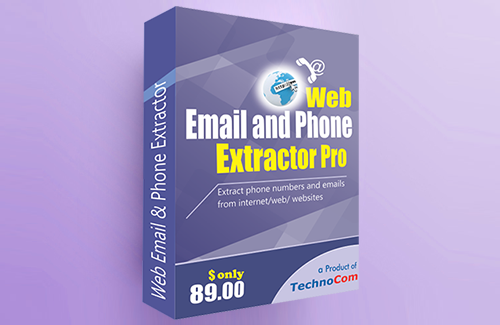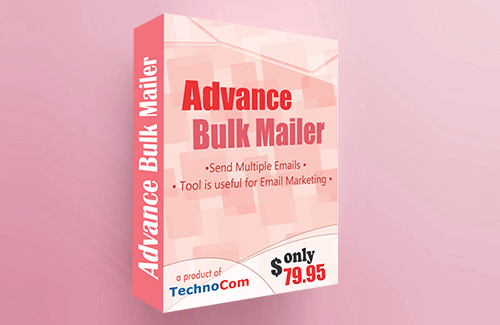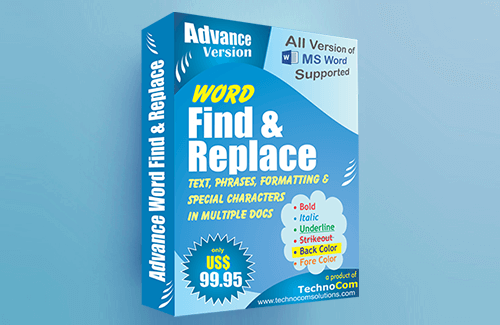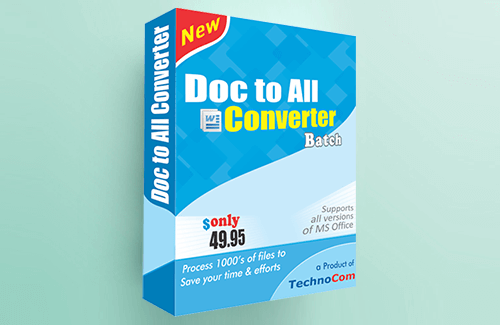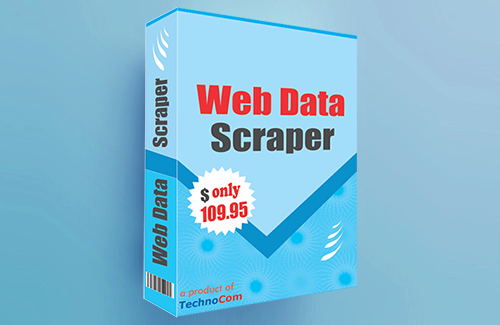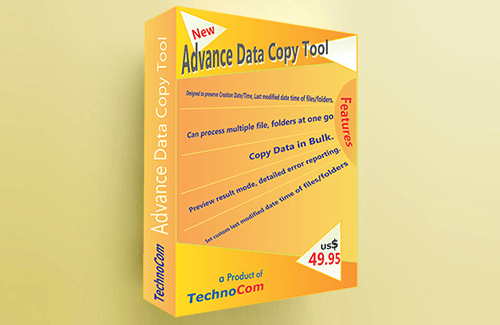Help PDF Merger & Splitter
(To know more about this product Open Tab)
PDF Merger & Splitter is a desktop tool, It combines two or more PDF files into a single PDF document and Splites PDF document into many/multiple PDF documents.
PDF Merger and Splitter v2.5 is a very easy to use and works all PDF files in Batch Process. PDF Merger and Splitter does not affects original PDF documents in whole process. PDF Merger and Splitter does not require Adobe Acrobat or any other third party software. It is the fastest tool available on the internet for Merging and Splitting PDF files.
Step 1: Reagistration
The Registration Window shown as below will be display in the un-registered version for every time when you run PDF Merger & Splitter v2.5

BUY: you can payment for "PDF Merger & Splitter v2.5", please click"BUY Now"button in the window like above of your Running Software. It will provides you options of payment or Contact US at technocom@gmail.com.
Register Later: You can use trial version of "PDF Merger & Splitter v2.5" by click "Register Later" button. Trial version of "PDF Merger & Splitter v2.5" provides you the limited Features.
Activate: Please enter "Activation Code" which provided by us to you (after payment confirmation) in the activation code text field and click "Activate"button.
Now you are on the main window of "PDF Merger & Splitter v2.5".

Now select PDF files to Merge by clicking on "Add" button.

After you add the files select the output File to save the file and click on "Merge PDF" button.



Now your PDF files are Merged in a single PDF.
To use PDF Splitter first select the file by Clicking on "Browse" button to split in Multiple PDF.


There are 2 option to split PDF file.
- Split document into single page: It will split the whole PDF by single page.
- Split document by Page Range: in this option you can enter the page to split PDF.

Now Select the output folder to Save the PDF.