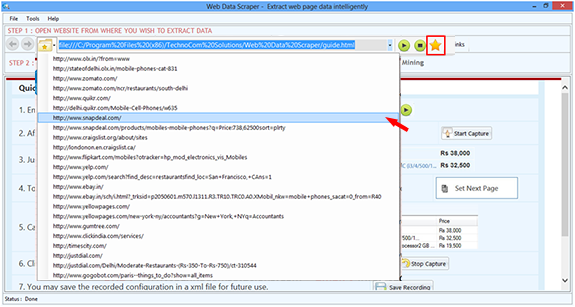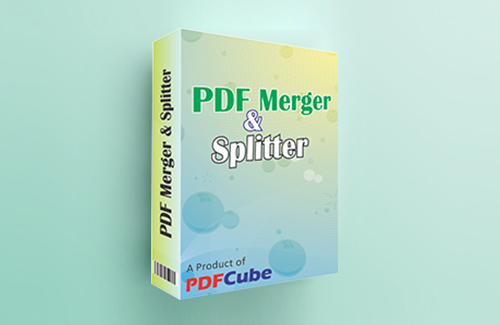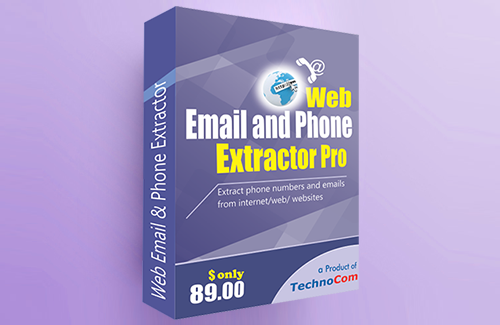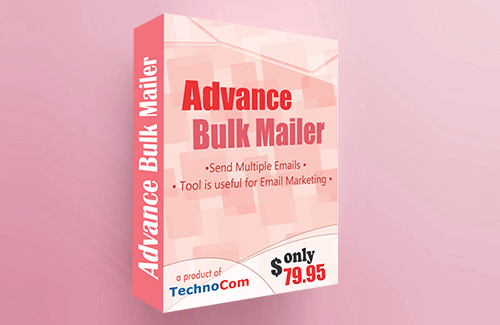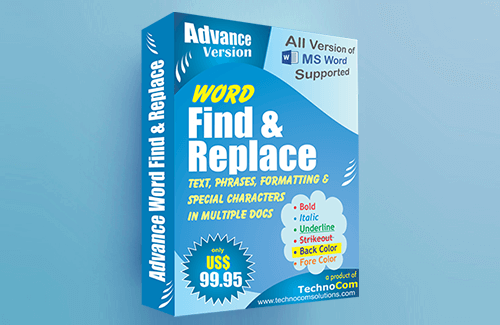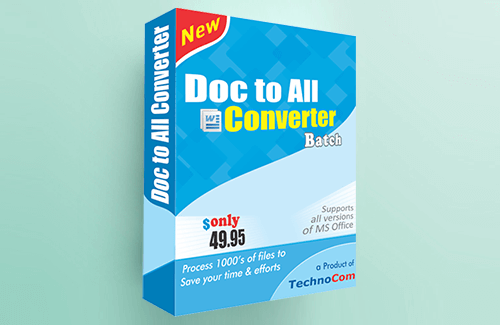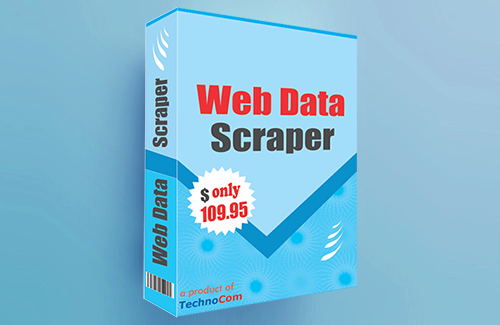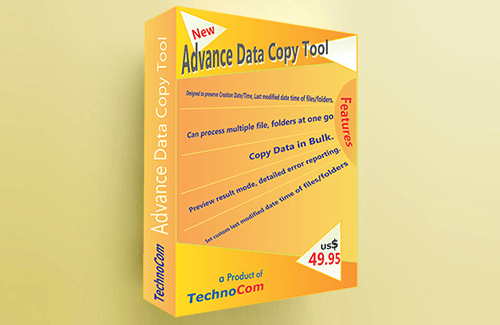Help Web Data Scraper
(To know more about this product Open Tab)
Register : To register the "Web Data Scraper" click on the "Enter Activation Key" Button and fill the Registration Detail with the Activation Code.
Buy : You have to Buy "Web Data Scraper" to get Activation Code. You Can Buy it From our Site by Clicking on "Buy Activation Key" button.
Try Demo: You can use demo version of "Web Data Scraper" by clicking on "Continue in Demo Version" Button.
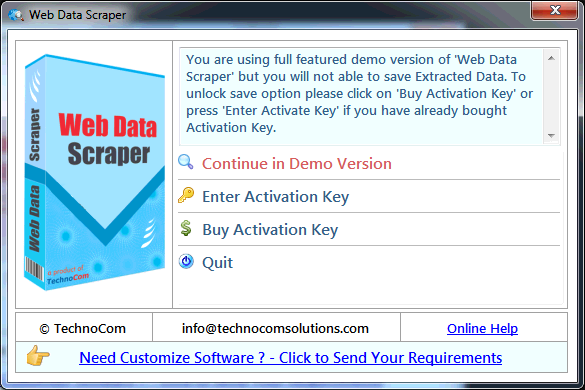
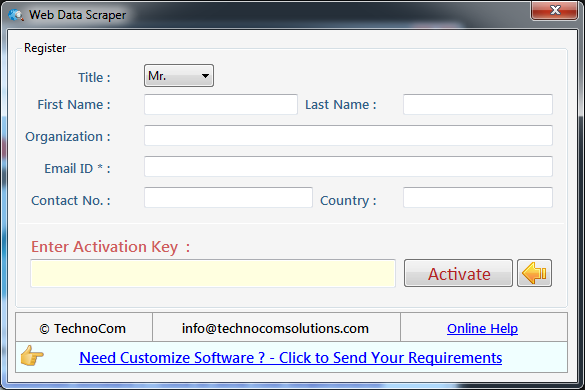
Web Data Scraper is finest tool to extract data from websites in tabular form. It can automate the scrapping task and extract all pages within short span of time and save your time and manual effort. This tool can be used to get list of products, services and other useful data from web pages. You can export extracted data to Excel.
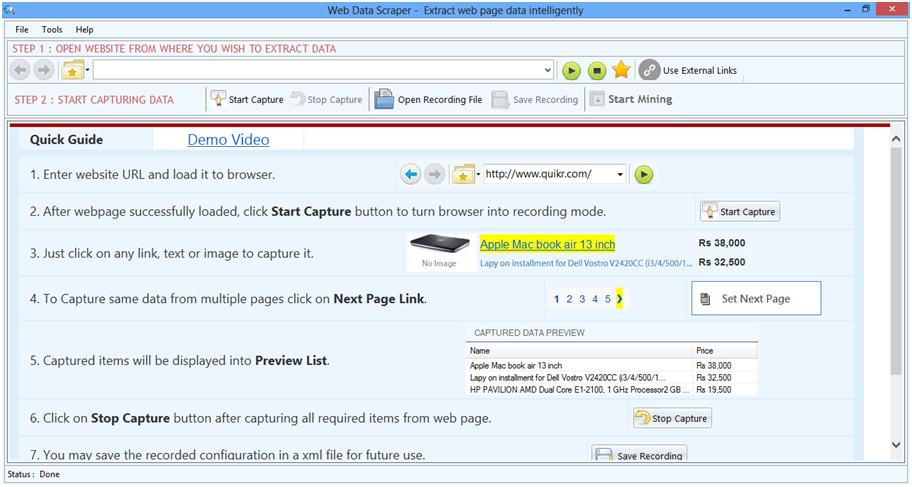
Enter the website URL and wait for loading the browser. Once the website is opened which have data to be scraped you have to click on Start Config button.
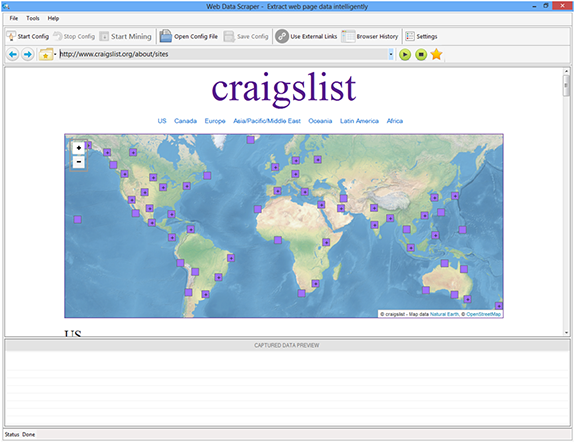
After star capture you have to click on item which you want to scrap from webpage. Web Data Scraper tool scrap the clicked item or similar item from opened webpage.
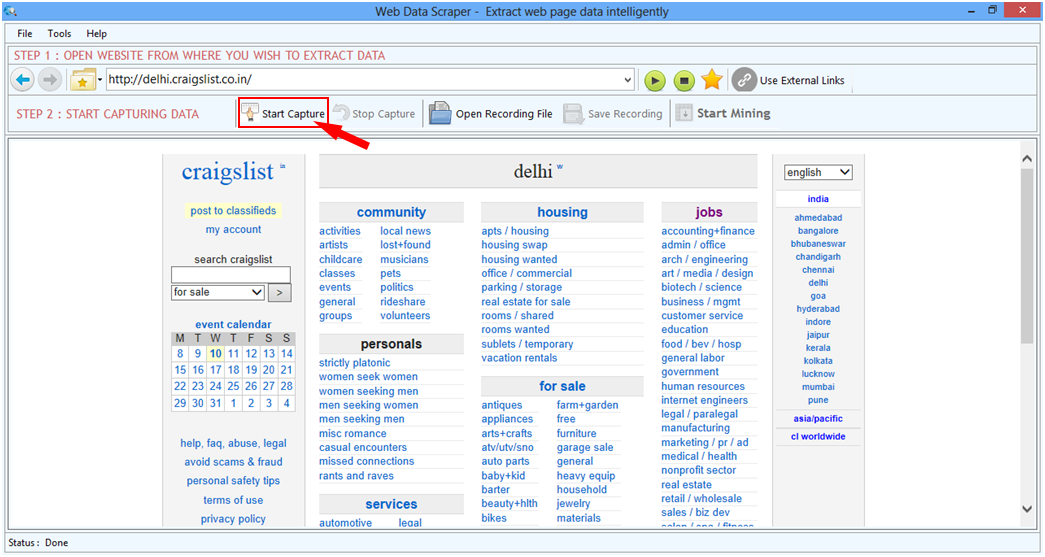
Web Data Scraper has good features to scrap text, html, Image and link from webpages, On Captured Data Toolbox window you can select options to scrap type of data. For example we select Capture Text and clicked on Capture Text button.
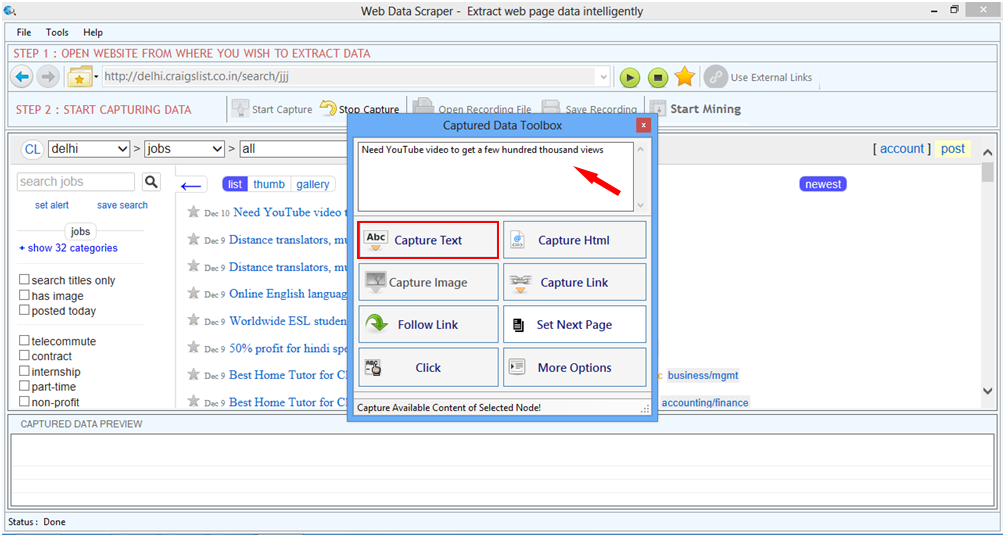
You can specify the Column Name for data item to be scraped and will show in Captured Data Preview List after click on Ok button.
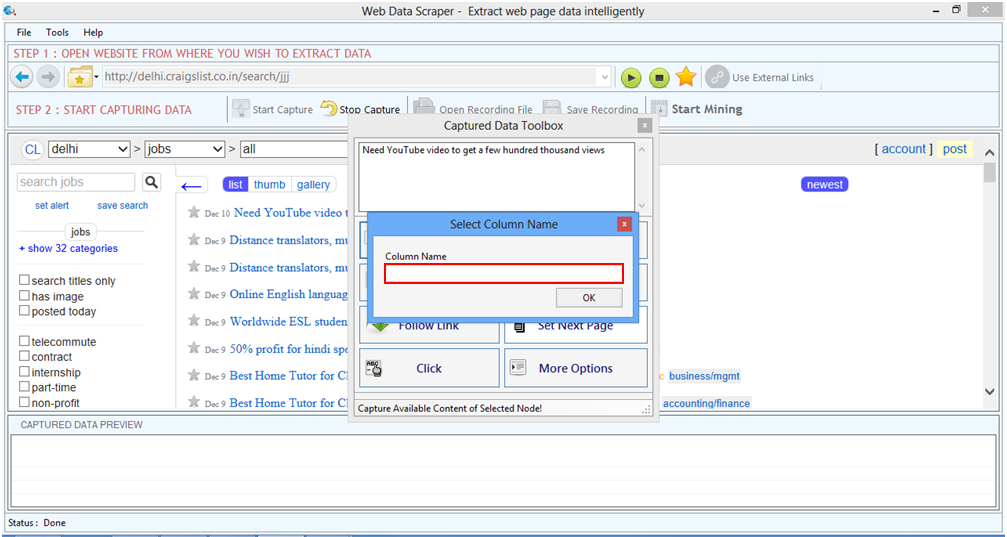
Web Data Scraper automatically identifies the similar item and added into to captures data preview list in given column name. By similar process you can scrape more data from webpage.
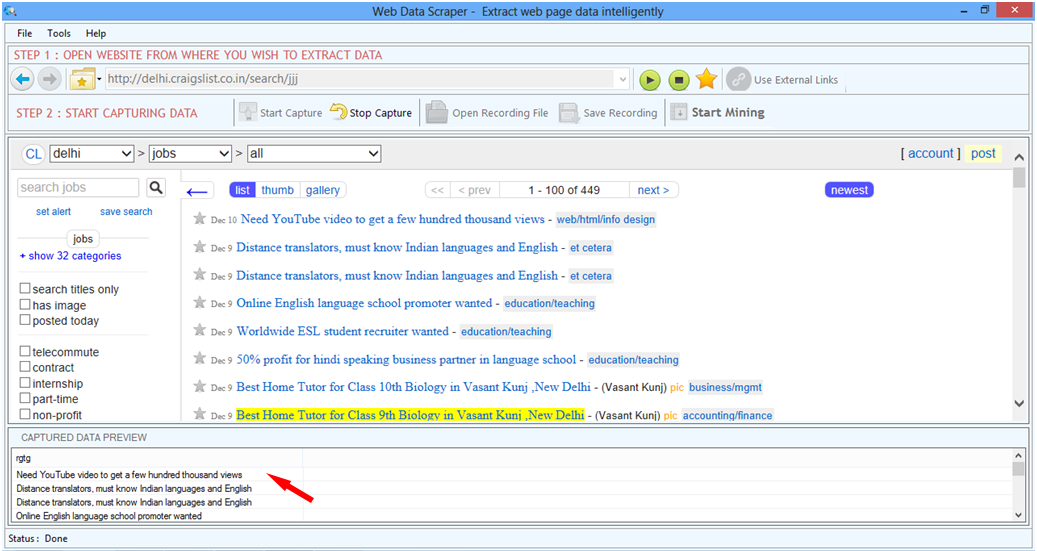
To scrap the html code of clicked item you have to select the ‘Capture Html ’ on captured tool box window. Html text will be shown in captured tool box textbox.
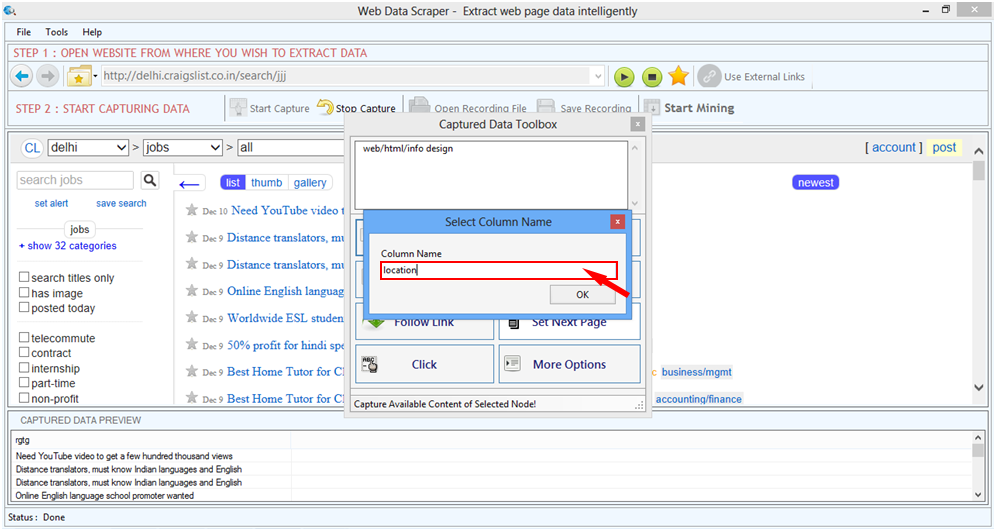
To scrap the Link of clicked item you have to select the ‘Capture Link’ on captured tool box window. Link will be shown in captured tool box textbox.
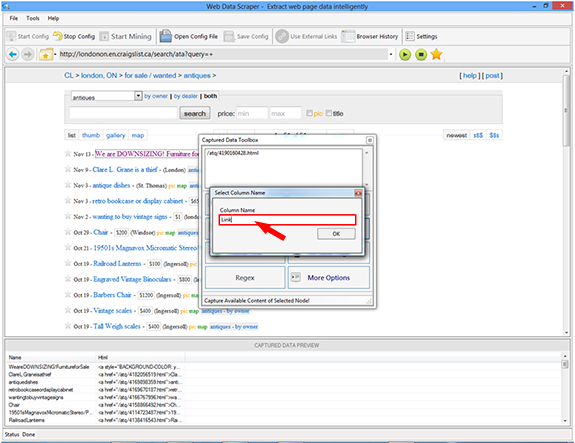
When you click on more content then web data scraper captured the parent element of clicked item. As shown below.
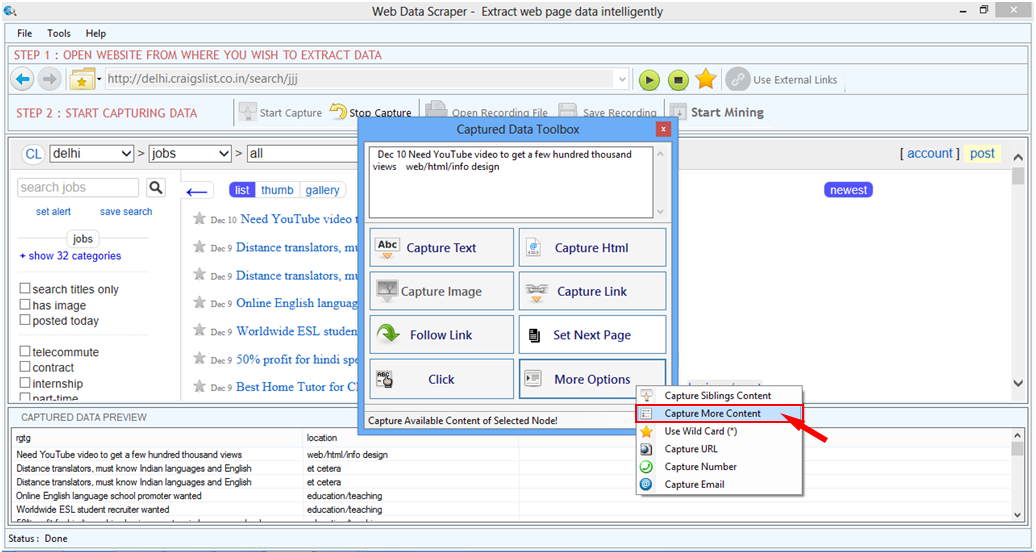
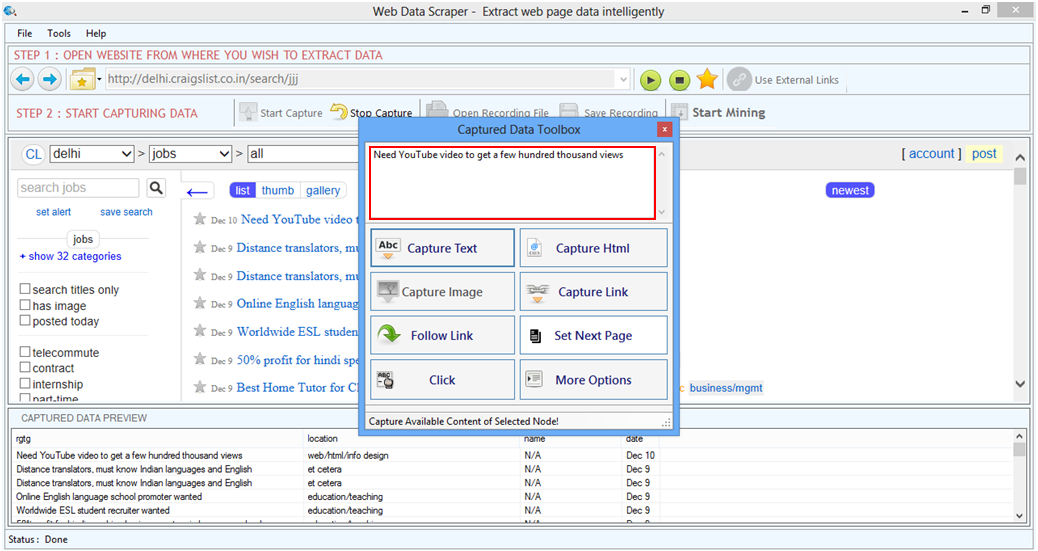
By using of wild card (*) you can get the subtext as you can see in bellow figures.
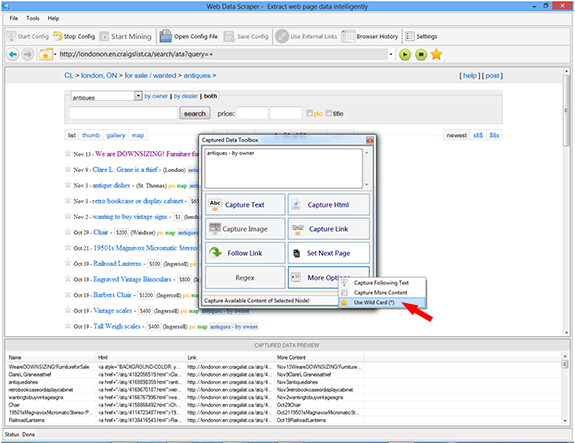
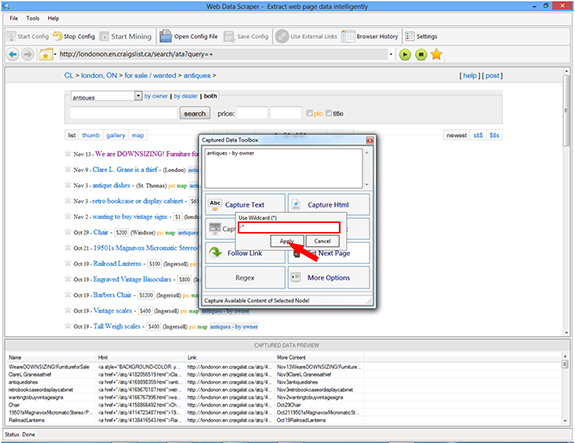
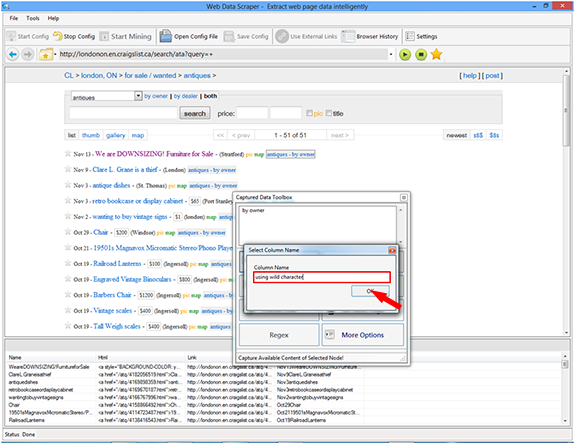
If you want to scrap more data from another link that exist within webpage you have to choose follow link option. When you clicked on follow link button web data scraper will navigate to click item link and when the page is loaded you can scrap more data by same process from navigated page.
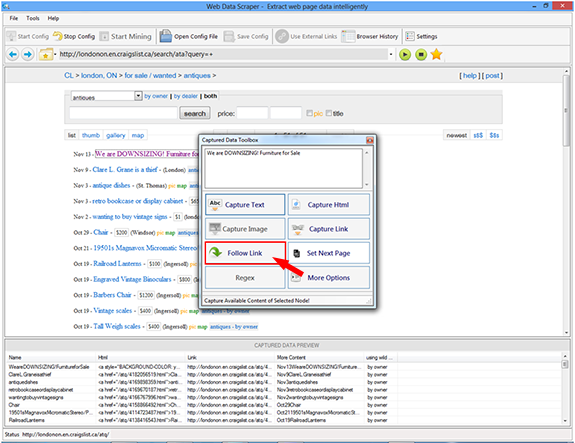
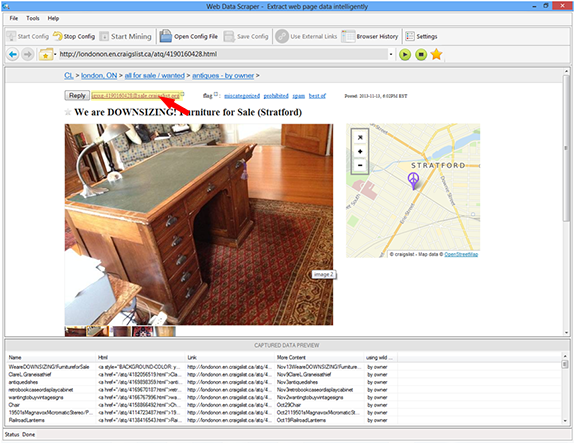
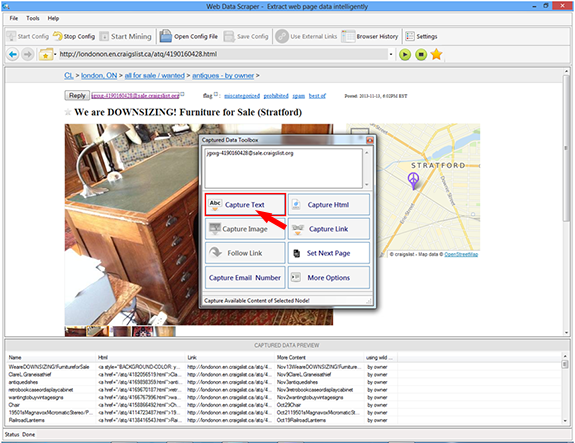
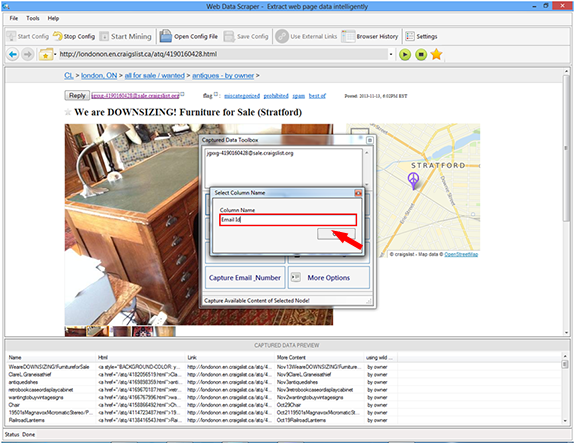
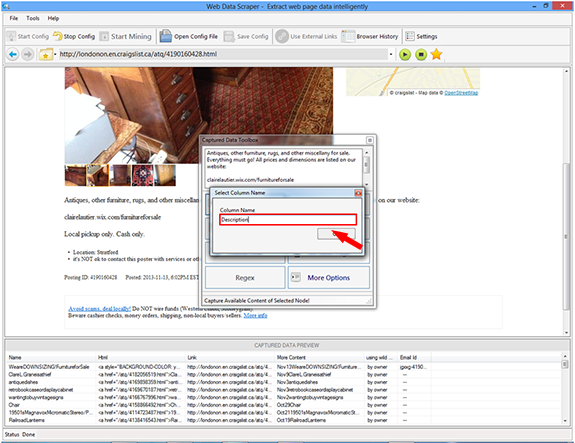
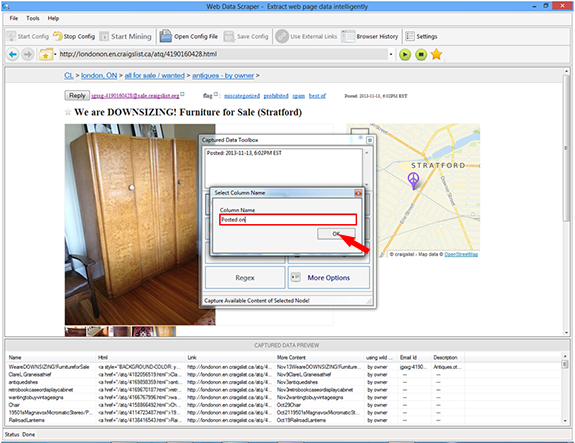
Stop Capture
After capture you need to Stop only then you can Start Mining.
When you configured all data by clicking on start mining button you can mine data from WebPages.
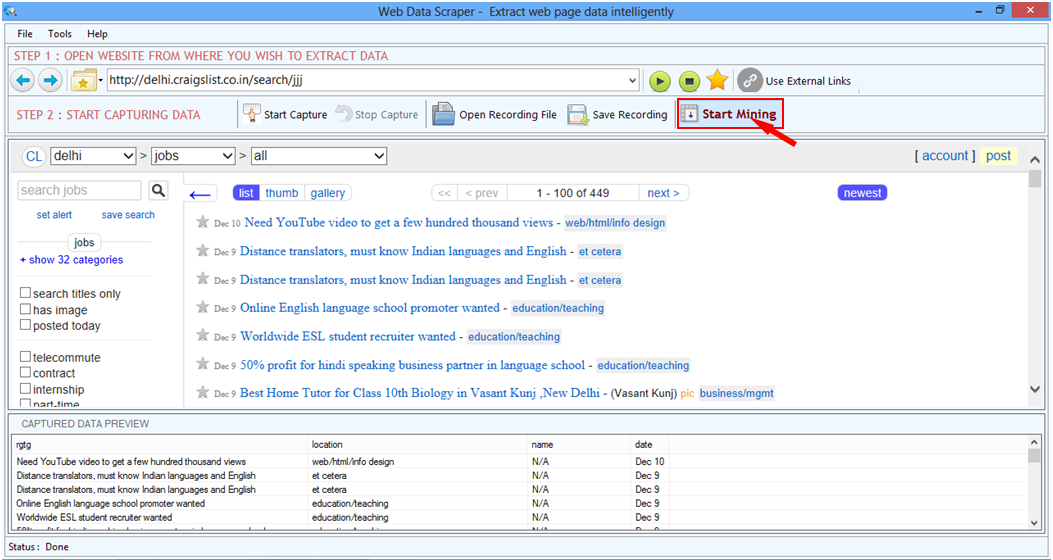
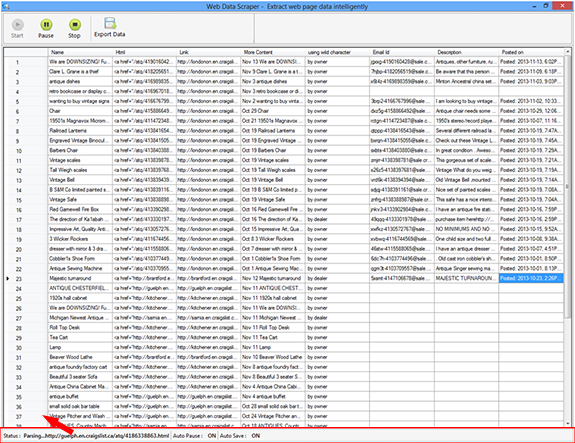
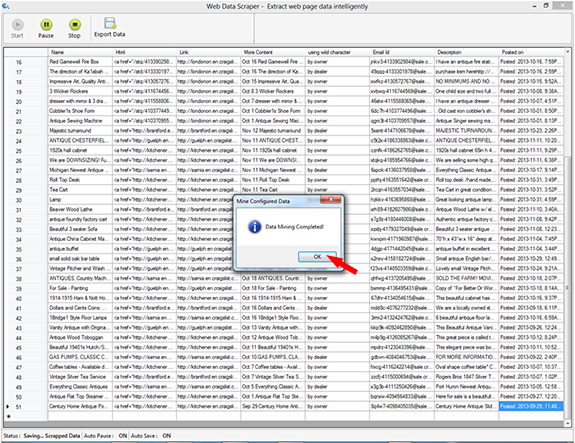
For scraping data from multiple pages you have to configure ‘set next page link’. When you set the next page link you can allow the smart data scraper to mine data from all pages or number of pages you want to mine.
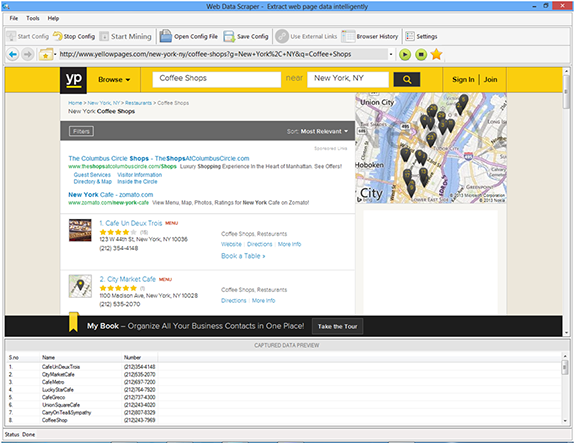
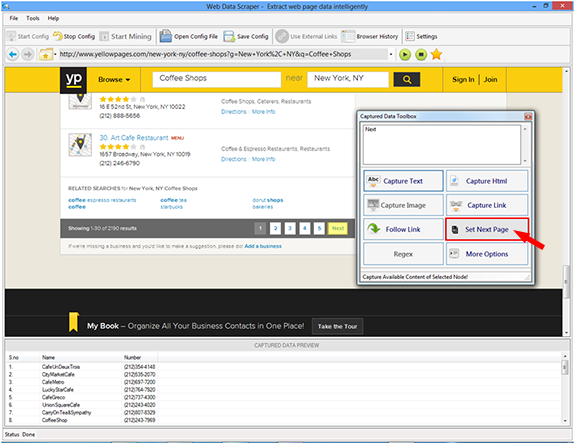
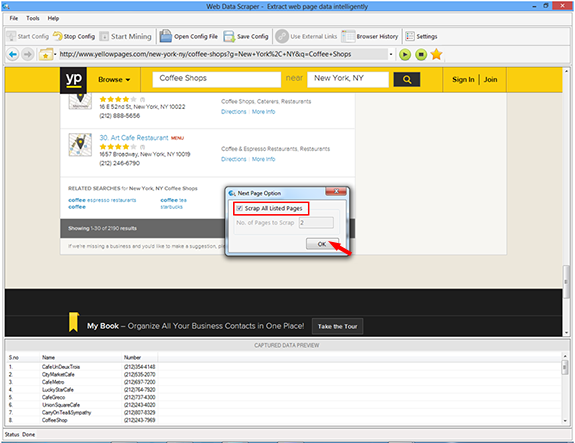
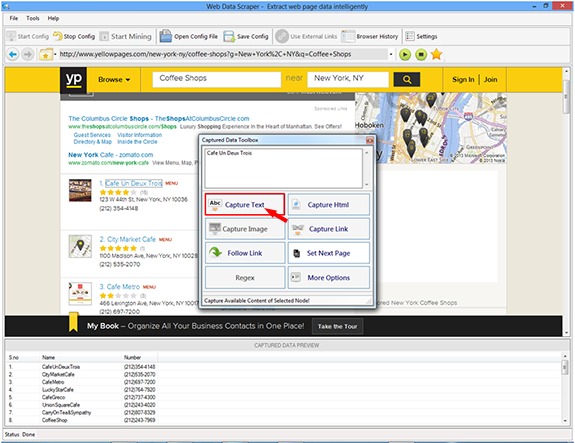
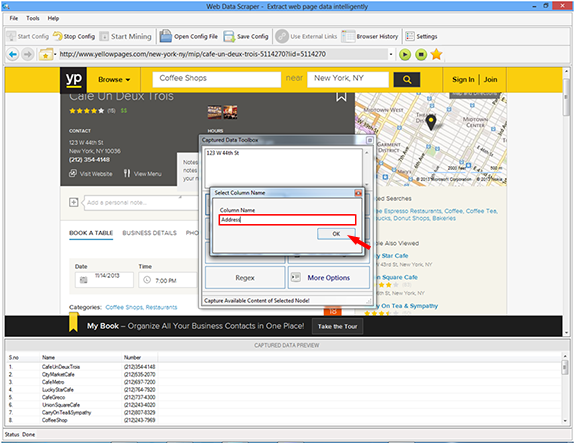
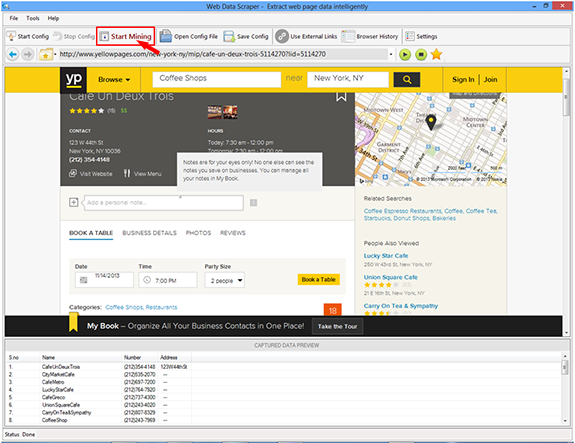
You can save the configuration file and by open that file you can mine data as per same configuration.
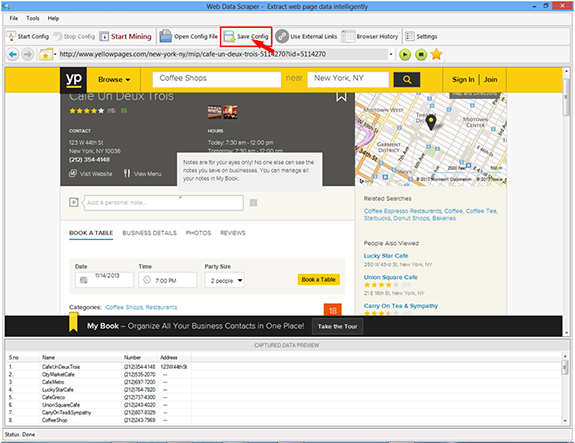
Custom link: In custom link option you can give the link which changing field is number. It will also help to scrap data from multiple pages. In this option you have break a links in to three parts. Link before the changing filed, changing field and field after changing filed (last filed) if contain and you can also set the number of pages you want to mine. Changing filed will be changed by the increment of one.
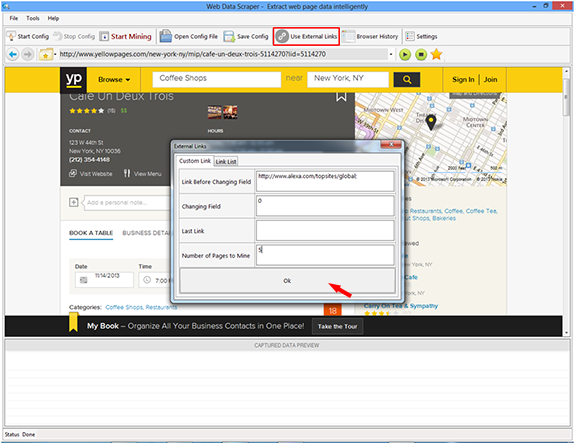
In this you can give the many link or load from text file which contain similar data and after configure the first link smart data scraper mine the data from all give links.
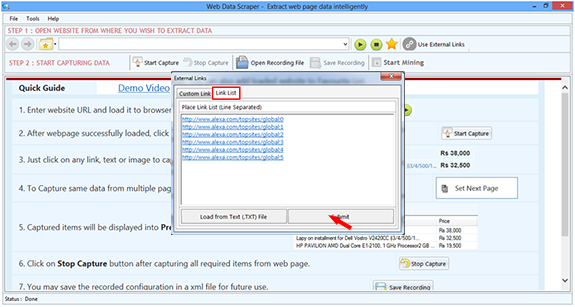
Auto save miner data: when you allow web data scraper to auto save data by set the ‘save after number of pages’ and ‘Save location’ the it will auto save the data at the time of mining at given location.
Auto Pause: you can also set the auto pause by setting the pause after given minutes and for given minute. This setting may prevent miner from being blocked by some websites.
Timeout: you can also set the timeout time for webpage loaded.
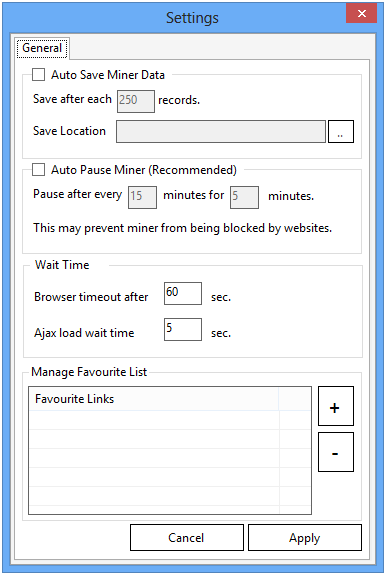
In Scheduler window you can see the list schedule task and you can edit, delete and you can also schedule the new task.
You can schedule new task by given task name scheduling time config file and save file.
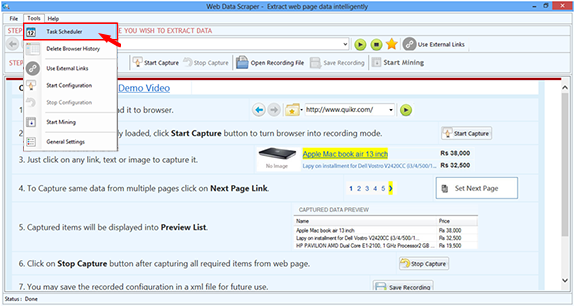
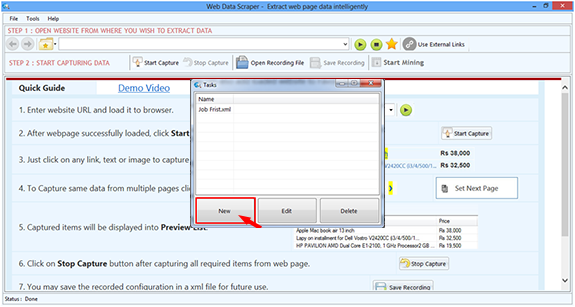
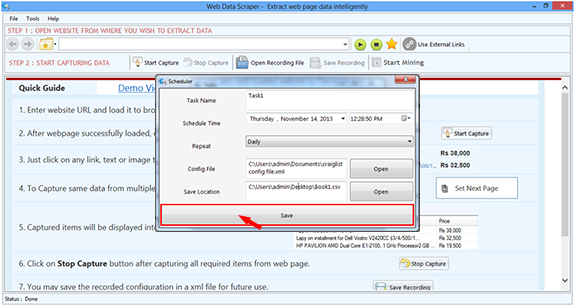
By using bookmarking button you can bookmark your favorite website.